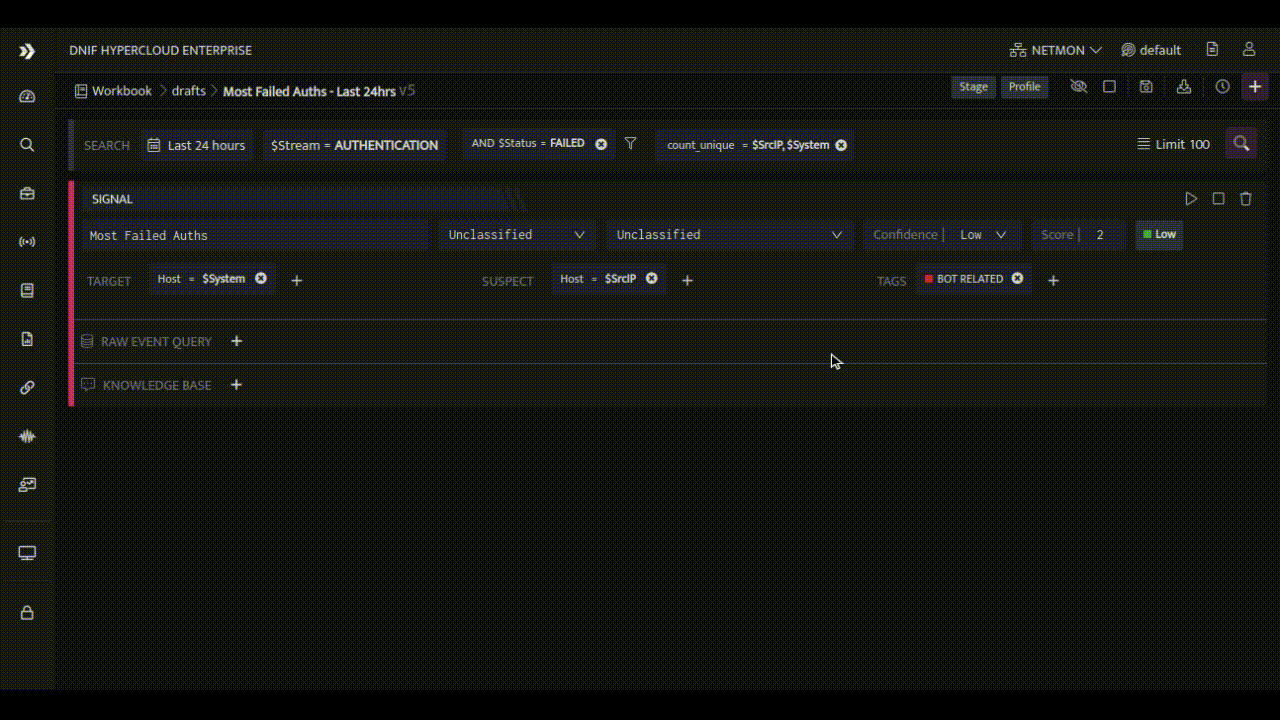Introduction
Welcome to the "How-To" guide for Workbook Versioning in DNIF HYPERCLOUD! Workbook Versioning is an exciting new feature that allows you to easily track and manage changes made to your workbooks over time. With this feature, you can confidently make modifications, collaborate with team members, and maintain a comprehensive history of your workbook revisions. This guide will walk you through the steps to effectively utilize Workbook Versioning and leverage its benefits in your workflow. Let's get started!
Benefits of Workbook Versioning
- Track Changes and Revisions: Workbook Versioning enables you to keep a comprehensive history of changes and revisions made to your workbooks. This allows you to easily track the evolution of your work and understand the modifications made over time.
- Enhanced Collaboration: Workbook Versioning facilitates collaboration among team members by providing a clear record of changes. Team members can easily review and understand the modifications made by others, making it easier to collaborate and coordinate efforts. This ensures team members are working with the most up-to-date version of the workbook.
- Easy Restoration: Should the need arise to revert to a previous version of a workbook, Workbook Versioning simplifies the process.You can restore an earlier version, ensuring that you can easily roll back to a specific state. This capability provides peace of mind and flexibility when experimenting with changes or in the event of accidental modifications.
- Greater Control and Flexibility: Workbook Versioning empowers you to confidently make changes and modifications to your workbooks. The ability to restore earlier versions if needed, gives you the freedom to experiment and iterate without the fear of permanently losing previous iterations. This enhances your control over your work and provides the flexibility to adapt to evolving requirements or feedback.
- Audit and Compliance: Workbook Versioning plays a crucial role in audit and compliance scenarios. It allows you to maintain a complete and accurate record of workbook changes, providing transparency and accountability. This can be beneficial for compliance purposes, internal audits, or tracking modifications in regulated environments.
Working with Workbook Versioning
Step 1: Accessing Workbook Versioning
- Log in to your DNIF HYPERCLOUD account.
- Navigate to the Workbooks section of the platform.
- Identify the workbook for which you want to view the version history.
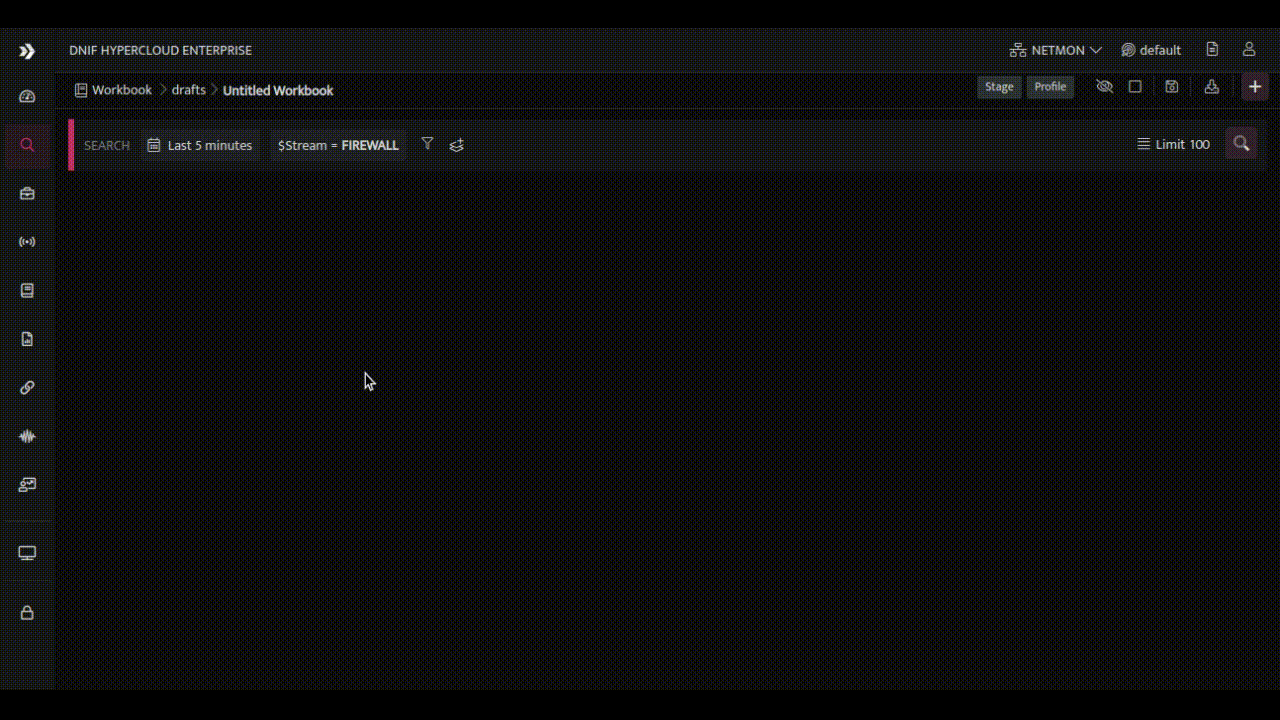
Step 2: Viewing Workbook Versions
- Next to the workbook name, you will see a version number.
- Click on the workbook name to open the side panel displaying all available versions of the workbook.
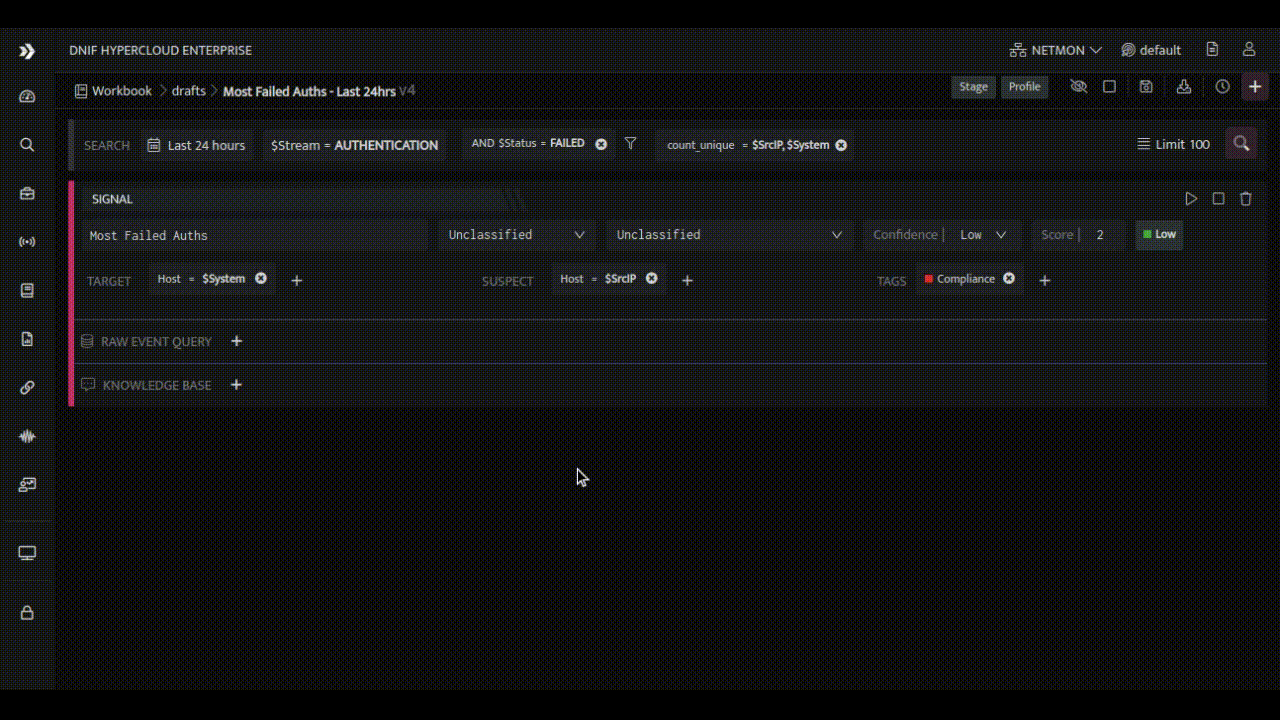
Step 3: Exploring Version Details
- In the version history side panel, you can view the date/time of each version, the author who made the changes, and the commit message describing the modifications.
- Review the details to understand the evolution of your workbook and the context behind each revision.
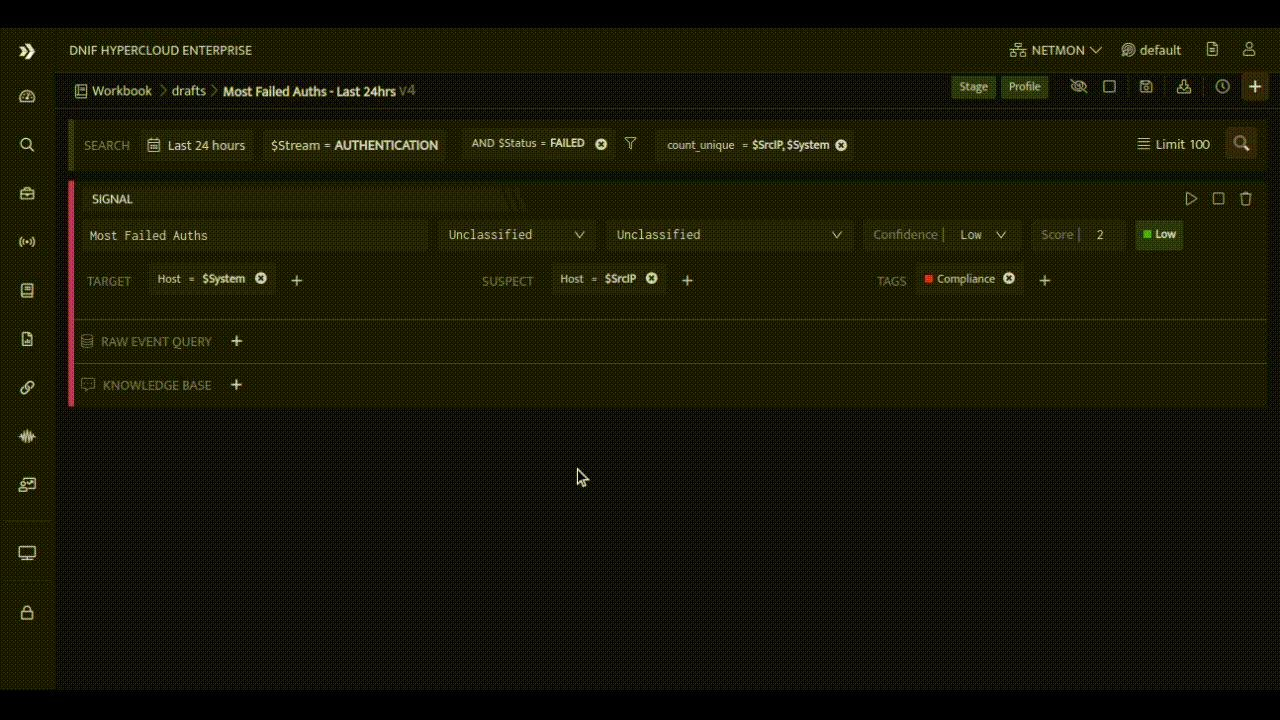
Step 4: Restoring an Earlier Version
- If you need to revert to an older version of the workbook, select the desired version from the version history side panel.
- Click on the "Restore" button to restore the workbook to the selected version.
Confirm the restoration if prompted.
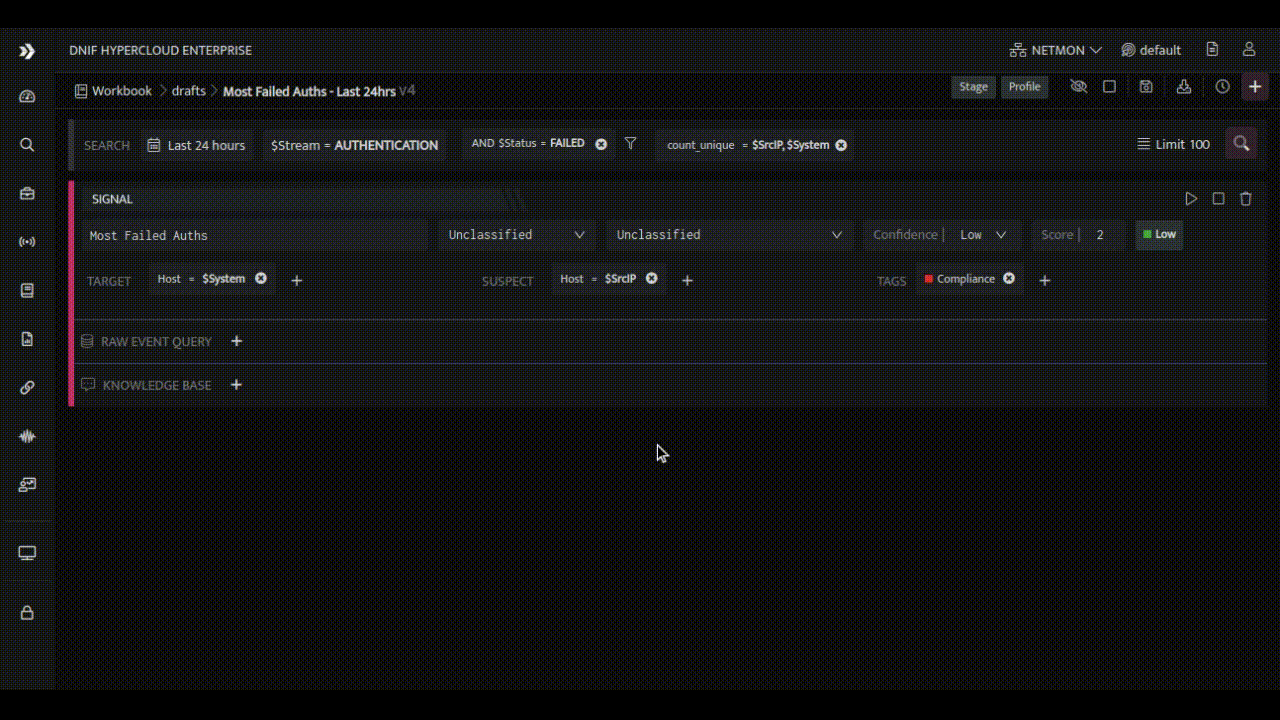
Step 5: Working with Restored Versions
- After restoring an earlier version, you can continue working with the restored workbook as usual.
- Make necessary changes or modifications as needed.
- Save the workbook with a commit message describing the modifications performed.