- KNOWLEDGE BASE
- MANAGE REPORTS
-
START YOUR TRIAL
-
DEVICE INTEGRATION
-
CONNECTORS
-
DATA INGESTION
-
HUNTING WITH WORKBOOKS
-
ANALYZE IN STYLE
-
SECURITY MONITORING
-
OPERATIONS
-
MANAGE DASHBOARDS
-
MANAGE REPORTS
-
USER MANAGEMENT & ACCESS CONTROL
-
BILLING
-
MANAGING YOUR COMPONENTS
-
GETTING STARTED
-
INSTALLATION
-
SOLUTION DESIGN
-
AUTOMATION
-
TROUBLESHOOTING AND DEBUGGING
-
LICENSE MANAGEMENT
-
RELEASE NOTES
-
API
-
POLICIES
-
SECURITY BULLETINS
-
BEST PRACTICES
-
DNIF LEGAL AND SECURITY COMPLIANCE
Invoke/Revoke a report
- To invoke a report, click the play button on the Manage Report list page, Add recipients pop up will be displayed.
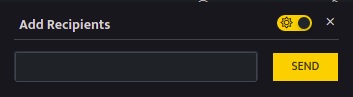
- Enter an email address and click Send to invoke the report, a time indicator will be displayed indicating that the report is being executed in the background.
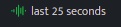
- Hover on this time indicator and a red cross mark will be displayed, click on the red cross mark.
![]()
- A pop-up will be displayed as follows
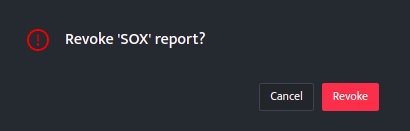
- Click Revoke to cancel the report from being executed or click Cancel to continue with the report.
Introduced in v9.1.1
UNET sync is a process that is running on core and it automatically syncs your reports every 30 minutes.
