CounterACT is capable of notifying DNIF Adapters of endpoints that pass or fail CounterACT Compliance policies. For example, such policies detect hosts running out-of-date anti-virus signature files; hosts using unauthorized Peer to Peer applications, or hosts with missing vulnerability patches.
Install Plugin
This section describes how to install the plugin.
- Acquire a copy of the plugin in either one of the following ways:
- If you are installing a Beta release of this plugin, acquire the plugin .fpi file from your ForeScout representative or contact beta@forescout.com
- OR navigate to the Customer Support, Base Plugins page and download the plugin .fpi file.
- Save the file to the machine where the CounterACT Console is installed.
- Log into the CounterACT Console and select Options from the Tools menu.
- Select Plugins. The Plugins pane opens.
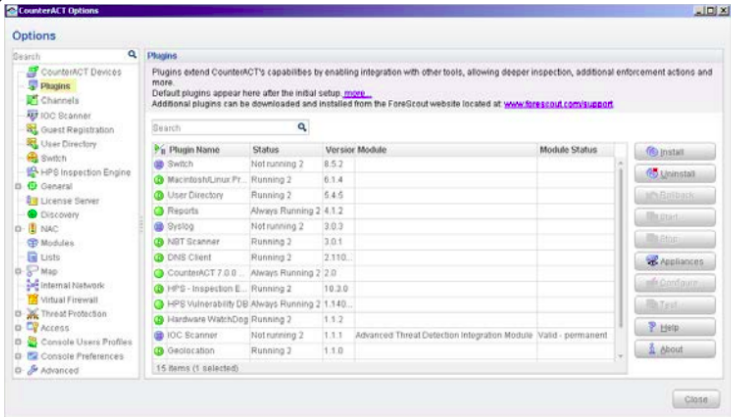
- Select Install. The Open dialog box opens.
- Browse to and select the saved plugin .fpi file.
- Select Install.
- An installation or upgrade information dialog box and a license agreement dialog box will open. Accept the license agreement to proceed with the installation.
- Once the installation is complete, select Close. The plugin is listed in the Plugins pane.
Configuring the ForeScout CounterACT Plug-in
To configure the plugin:
- Select Configure. The CEF configuration pane opens
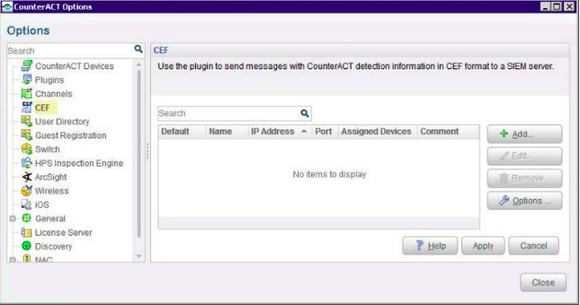
- To add a SIEM server, select Add. The Add SIEM server wizard is displayed.
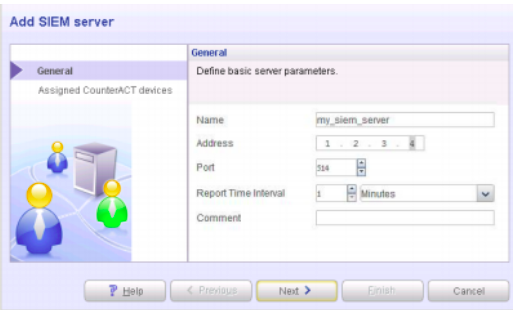
In the General pane, enter basic server parameters.
- In the Server Address field, enter the IP address of DNIF.
- From the Port list, select 514.
- Click Next.
- From the Assigned CounterACT devices pane, choose one of the following options:
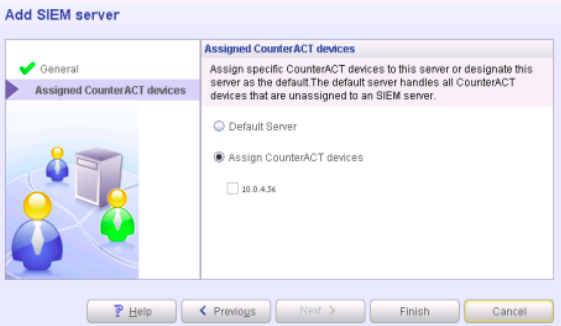
- Default Server: : Select this option to make all devices on this ForeScout CounterACT, forward events to DNIF.
-
- Assign CounterACT devices: Select this option to assign which individual devices that are running on ForeScout CounterACT forward events to DNIF. The Assign CounterACT devices option is only available if you have one or more ForeScout CounterACT servers.
- Click Finish. The server configuration appears in the CEF pane.
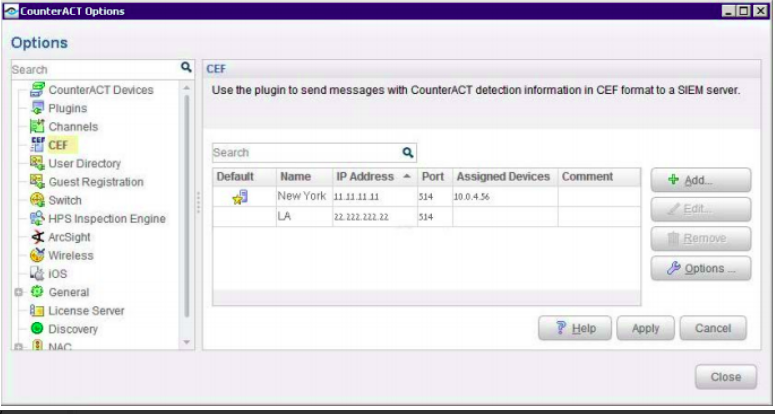
- Use Add/Edit/Remove to manage the CEF configurations.
For more information, refer CounterACT™ CEF Plugin
