DNIF receives logs from multiple log sources like hosts, devices, connectors, etc. Each of these log sources are tagged with a Device Source IP to denote the source of these logs with the field $DevSrcIP.
To get more information about the values in DevSrcIP field, an enrichment bucket can be created which refers to data from an eventstore for Assets to extract more information about the source device.
Let's consider an example, the event store AssetStore has data imported from a csv file. Displayed below is a sample csv file.
asset_store.csv
Upload a custom eventstore
A custom event store called AssetStore can be created by uploading the .csv file containing source device data. The event store that you created will be listed as shown below: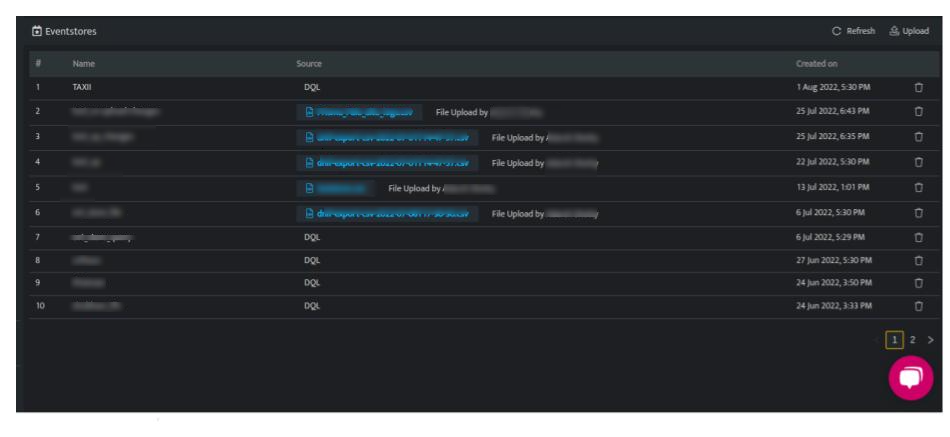
An enrichment bucket for the field $DevSrcIP can be created to refer values from the AssetStore eventstore.
Define a custom Enrichment Bucket
The enrichment bucket would identify the additional details of a specific $DevSrcIP in the log events coming from different sources.
The yaml format is as follows:
bucket: IPv4
fields:
- DevSrcIP
schema-version: 1.0
source:
- enr_key: '{$DevSrcIP}'
enr_values:
translate:
AssetGroup: AssetGroup
AssetName: AssetName
AssetOwner: AssetOwner
eventstore: AssetStore
sourcetype: event_store
| Field | Description |
| Bucket | Enter the name for the enrichment bucket. |
| Fields | Enter the field names to be enriched. |
| schema-version | Enter the schema version |
| Source | List of sources for the enrichment bucket. Note: There can be multiple sources for one enrichment bucket
|
Save the enrichment bucket.
Run a Search
To check if enrichment has been added successfully, run a search on data to fetch enriched details. Enrichment will be applied to the field values mentioned in the enrichment bucket of yml file.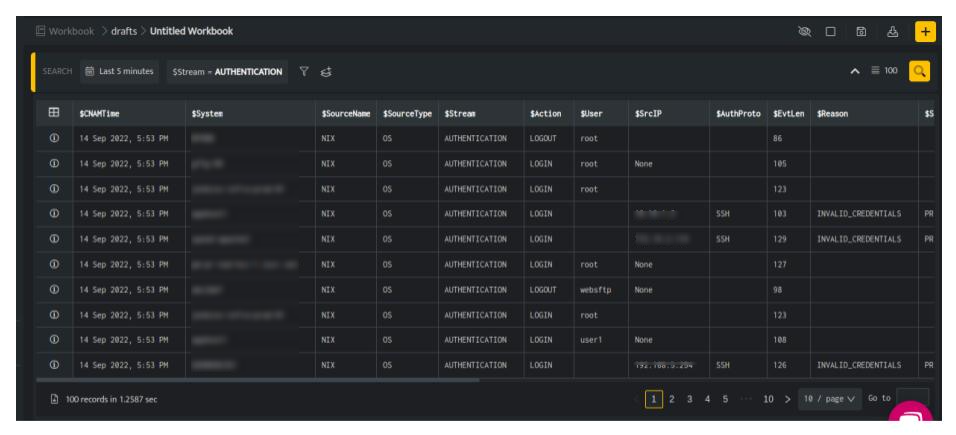
In the above screen, you can view the asset name, owner and group that correlates to the $DevSrcIP field.
From the query result, you can further drill down to each entity in the result by clicking on the Information icon and verify the enriched details.
