-
START YOUR TRIAL
-
DEVICE INTEGRATION
-
CONNECTORS
-
DATA INGESTION
-
HUNTING WITH WORKBOOKS
-
ANALYZE IN STYLE
-
SECURITY MONITORING
-
OPERATIONS
-
MANAGE DASHBOARDS
-
MANAGE REPORTS
-
USER MANAGEMENT & ACCESS CONTROL
-
BILLING
-
MANAGING YOUR COMPONENTS
-
GETTING STARTED
-
INSTALLATION
-
SOLUTION DESIGN
-
AUTOMATION
-
TROUBLESHOOTING AND DEBUGGING
-
LICENSE MANAGEMENT
-
RELEASE NOTES
-
API
-
POLICIES
-
SECURITY BULLETINS
-
BEST PRACTICES
-
DNIF LEGAL AND SECURITY COMPLIANCE
Cisco ACS
This article describes the steps to to configure external syslog server on ACS:
- Click Remote Log target under log configuration then click Create to define the external syslog server

- Define the Name of external syslog server as DNIF and the IP address of the same, you can also mention the port number.
By default the port number is 514.
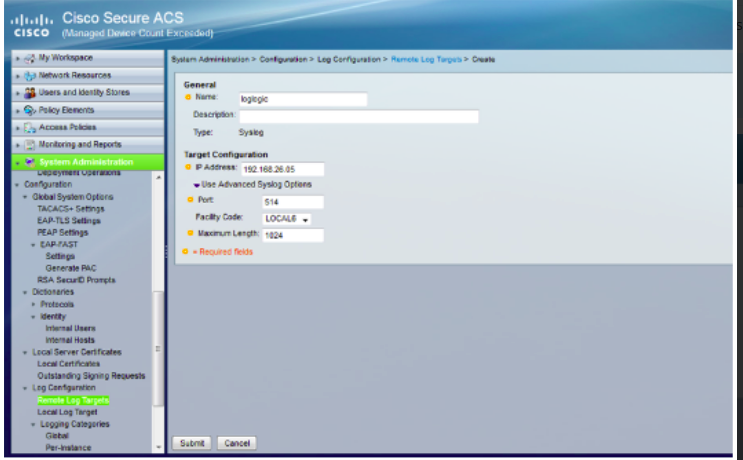
- You will see that the external syslog server is created.
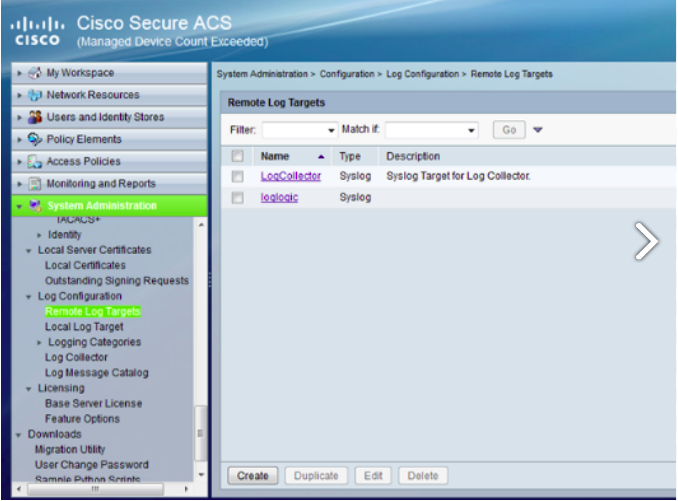
- Now click Global configuration under System Administration
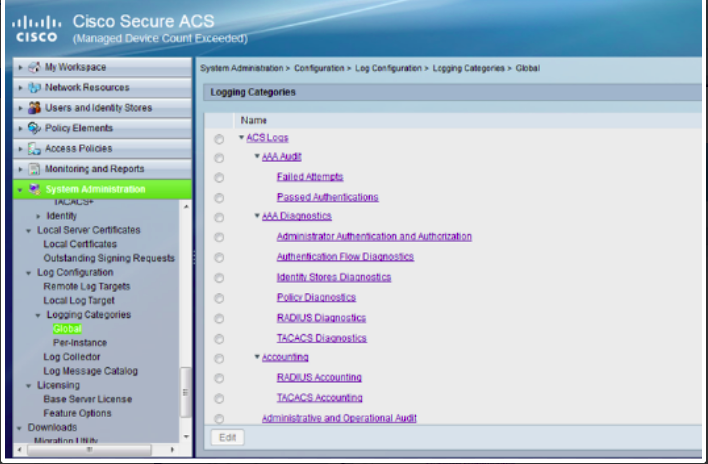
- Select the logging category for which you want to send logs to the external syslog server.
For example, if you want to send all the passed authentication logs to an external syslog server.
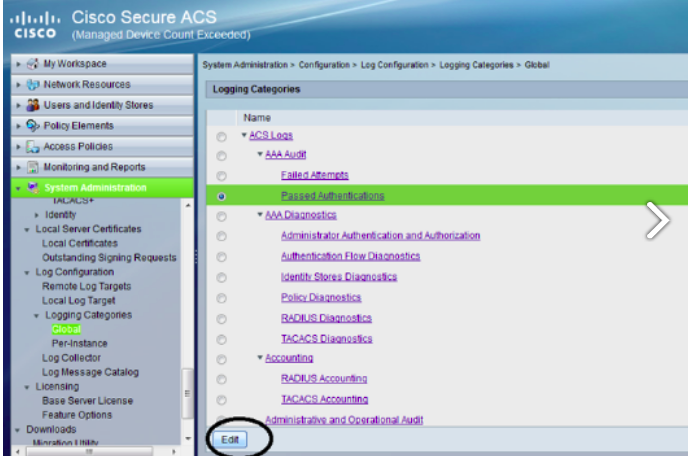
- Now select the Remote Syslog Target Tab.
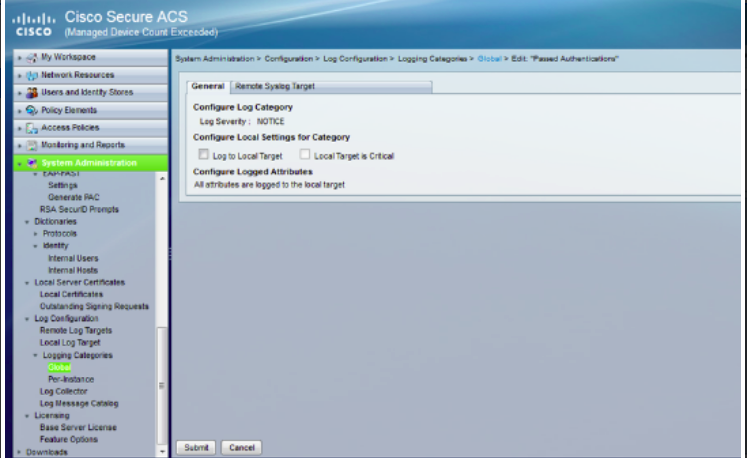
- Move the configured syslog server to the selected target and then click Submit.
