Select the Settings ta
Auth0 connector utilizes the pull method to retrieve Auth0 Logs through the Auth0 Management API.
Prerequisites
- Auth0 Account
- Domain
- Client ID
- Client Secret
- API Identifier(API Audience)
How to derive the prerequisites?
- Login to Auth0 Dashboard
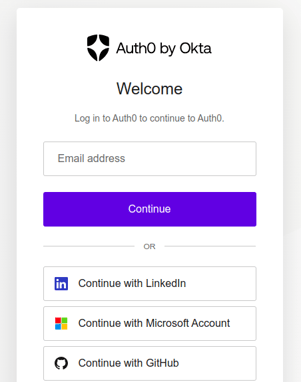
- In the sidebar, click Applications under Applications
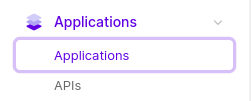
- Click Create Application
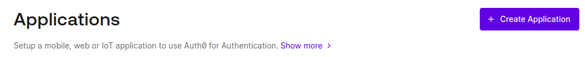
- Fill out the application form, enter the Application Name
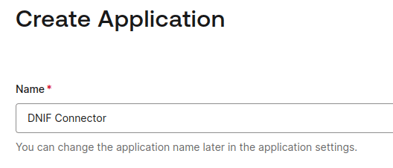
- Choose the Application type as Machine To Machine and select Auth0 Management API as the API of the application.
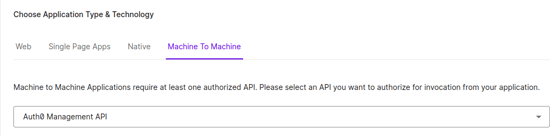
- After selecting the API, below in the permissions section enable read:logs and read:logs_users permissions and then click Continue.
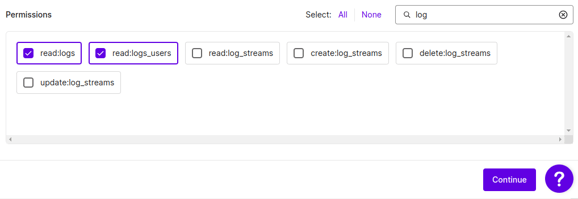
- Select the Settings tab
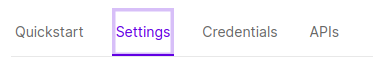
- Scroll down to see the credentials, copy the Domain, Client ID, Client Secret and store them securely.
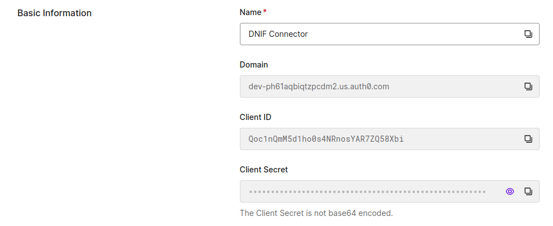
Configurations
The following are the configurations to forward Auth0 Connector logs to DNIF.
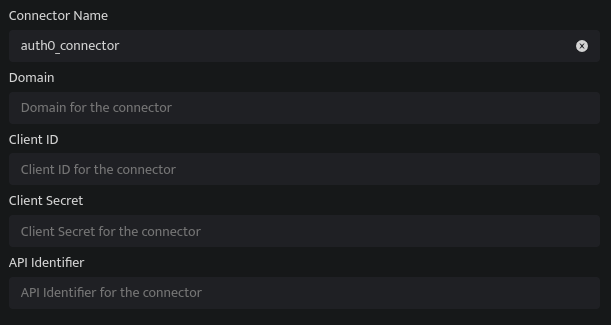
|
Field |
Description |
|
Connector Name |
Enter a name for the connector |
|
Domain |
Enter your Auth0 organization Domain |
|
Client ID |
Enter your Auth0 application Client ID |
|
Client Secret |
Enter your Auth0 application Client Secret |
|
API Identifier |
Enter Auth0 API Identifier token |
The following optional configurations can be done based on requirement.
|
Field |
Description |
|---|---|
|
Log Level |
Set the loglevel
|
|
Number of Threads |
Number of threads to publish logs |
|
Size limit |
Size limit for creating bunching of logs to be sent |
|
Wait Time |
Max time to wait for log bunching in seconds |
