1Password connector utilizes the pull method to retrieve Dropbox Logs through the 1Password events API.
Prerequisites
- 1Password Account.
- Base URL
- Log Types
- Access Token
How to derive the prerequisites?
- Get your Base URL by referring to the Servers section in the 1Password Docs.
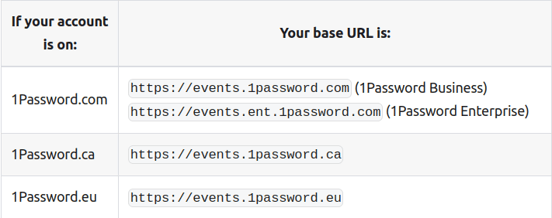
- Sign in to your 1Password account using the following link https://start.1password.com/signin
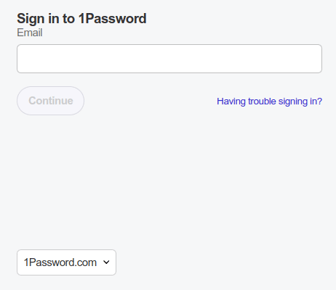
- Click Integration in the sidebar.
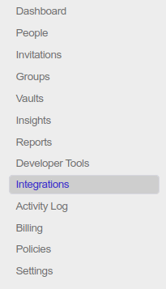
- Click Directory at the top of the page.

- Scroll down to the Events Reporting section then click Other
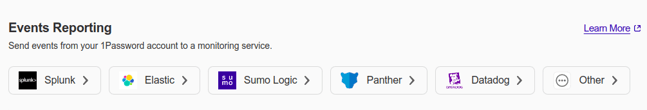
- Enter a System Name for the integration, then click Add Integration.
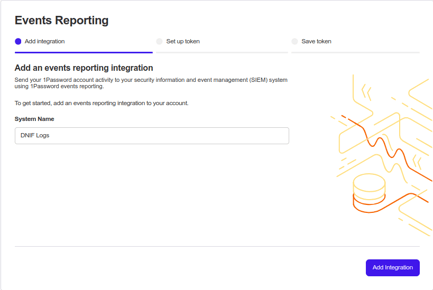
- Enter a name for the token and choose token expiration.
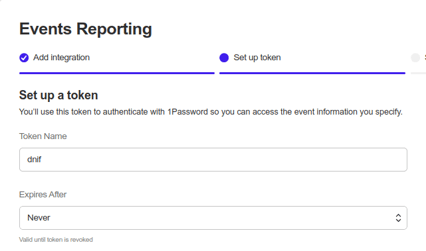
- Select the event types your token will have access to and click the Issue Token to generate the access token key.
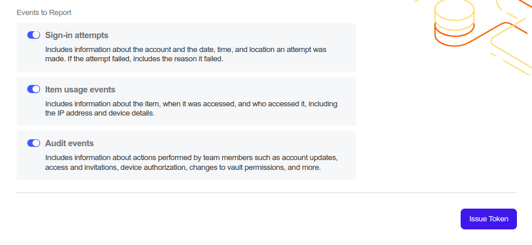
- Copy and securely store the token. Click Save in 1password and choose which vault to save to.
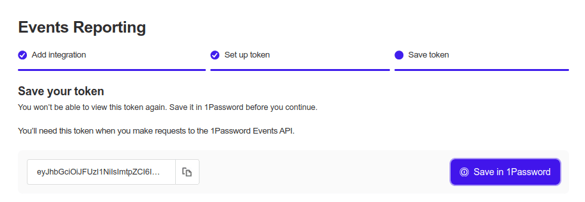
Configurations
- The following are the configurations to forward 1Password Connector logs to DNIF.
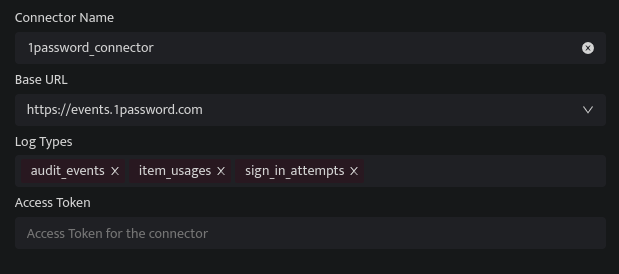
| Field | Description |
|
Connector Name |
Enter a name for the connector |
| Base URL | Select the Base URL for 1Password API |
| Log Types | Select the log types |
| Access Token |
Enter the Access Token |
The following optional configurations can be done based on requirement
| Field | Description |
|
Set the loglevel
|
|
| Number of Threads | Number of threads to publish logs |
| Size limit | Size limit for creating bunching of logs to be sent |
| Wait Time | Max time to wait for log bunching in second |
